Custom Kid Valentine’s Day cards
Valentine’s Day is just around the corner, and what better way to celebrate school-age love than with customized Kid Valentine’s Day cards? This quick DIY will add a special, personalized touch to your child’s cards!

There have been many times when I’ve needed to purchase some Valentine’s cards and found the cutest ones in stores. However, this year I wanted to make it extra special, especially since it was Cece’s first Valentine in school! This DIY project is perfect for those who like to personalize their students’ projects and add a little razzle-dazzle. Follow along as I show you how to make the cutest personalized DIY Valentine’s Day cards.
Step One:
Begin this project with a picture of your child. Whether it is a picture you already love from your gallery or you choose to snap a quick pic, the most important thing is to have your child’s face in the picture. You’ll soon see why!
Step Two:
Once you have your picture taken, you’ll need to log into your Canva account. If you don’t have an account, don’t worry, it is easy to set up. Once you’re logged in, you’ll use this free Canva template to create your cards! You will need a Canva Pro account, however, you can do the 30-day trial to customized this template. You’ll import your child’s picture and use the Background Remover and Erase tool to erase all of your child’s picture except for their head.

Step Three:
Once you have your child’s floating head, you can personalize what you want the card to say and add your child’s name signature. For Cece’s card, I thought it was so cute to add her head to a fairies body! When you click on the fairy’s body, you are able to customize the skin and outfit color.

Step Four:
Now that you are satisfied with the card’s design, it’s off to the printer! You can print these cards at home like I did, or you can choose to get them professionally printed at your local kiosk. My cards’ dimensions came out perfectly when I printed four to a page on cardstock paper.
Step Five:
Once you have your cards in hand, the rest will go by fast! If you printed them at home like I did, you’ll want to start by cutting the individual cards. Then you will take the toy and measure it to your card and see where you want to attach it. I found it is easier to make marks on the back of the card and use it as my guide!

Step Six:
In order to attach your toy to the card, you will use a twist tie and securely wrap it around the toy. I used two twist ties per toy. One for the front set of wheels and one for the back set of wheels on the monster trucks. I only used one twist tie around the unicorn’s head for Cece’s cards. This step can get a little tricky depending on the toy you choose, but you will get the hang of it!

Step Seven:
For the final step, you will use the guides you created earlier and take your pair of scissors to create small holes through the cards. With these holes, you will thread the twist ties through and secure them in the back! Now you can flip the card to the front and admire your custom Valentine’s card.


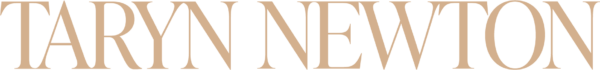

Have something to say?